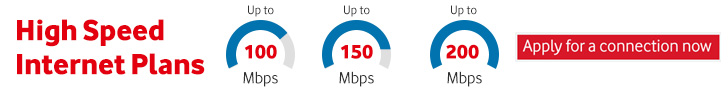If you need to connect to the Internet at a public place and can not use your mobile data, the only available option is to use a public Wi-Fi network. These networks are free and easy to use but security is always a concern.
When you connect to a public network, remember that several other users are also connected at the same time. So, if a hacker is able to access the public Wi-Fi router, there is a risk that he may be able to steal your personal and confidential information.
Risk of Eavesdropping
There is a risk of eavesdropping by hackers when you use public networks. They may use “man in the middle” style to gain access to your personal data. The hacker may be able to eavesdrop on your information as it passes from your phone or computer to any website you may use.
Here are some other risks of using unprotected public networks:
- As these networks do not require any authentication, the hackers receive unfettered access to unprotected gadgets within the same network.
- The hackers may position between you and the hotspot, which leaves youvulnerable to attacks.
- If a hacker gets access to your personal information, he may misuse the same at any point in time.
- Unsecured Wi-Fi networks are also used by cyber criminals to distribute infected software like viruses and malware.
- Intruders may not damage the public network but may use it for illegal purposes that may have severe repercussions.
Stay Protected While Using Public Wi-Fi network
Hackers target users who do not have the right knowledge to remain protected. Here are a few tips that ensure security while connecting to a public Wi-Fi network:
- Use a Virtual Private Network (VPN)
When you use a VPN, the information is encrypted. Therefore, the hackers are unable to access your confidential information even if they position within the connection. Also, criminals often do not want to spend time decrypting the information as it is a long and tedious procedure.
- Choose Secure Sockets Layer (SSL) connections
It is most likely that you may not have access to a VPN. Nonetheless, you may still encrypt your data while using the internet on a public network. It is recommended that you enable the “Always use HTTPS” setting on frequently used websites for more security.
- Switch off Sharing
While connecting to the Internet on a public network, you may not share personal files and data. It is advisable to switch off sharing from the control panel or system preferences while using a laptop. It generally depends on the operating system. Alternatively, you may allow Windows to switch it off while opting for “Public” option when you connect to an unprotected network the first time.
- Check the Terms and Conditions
Before connecting to a public Wi-Fi network, reading the terms and conditions may be beneficial. Although you may not understand all these, it is likely you will be able to comprehend the kind of data the network will collect and how it will be used. Moreover, it is important you do not install any browser extensions or additional software.
- Security Protocols
Using a well-configured firewall mechanism to filter data transmission over the public network is recommended. In addition, having updated security software, such as anti-key-logger or anti-malware is also beneficial.
- Use a Security Tool
Tools like Wi-Fi check helps to verify the download speed and the security of the network. It helps in identifying if the public network is secure or not. Such tools are highly beneficial while using a public Wi-Fi network.
Even after adhering to the aforementioned tips and adopting multiple security measures, you may still be at some risk. Therefore, using strong and secure internet service providers and installing robust security software is important. The software will scan your files for any malware attack and also scan new files before downloading these.
The best method to avoid security breaches is to avoid using unprotected public networks. It is recommended you download music and videos using secured broadband service providers. This allows you to access these offline while on the go thus eliminating the need to connect to an unprotected public network.
Using your data or hotspot to access the Internet on your computer to do your work is also recommended. Nonetheless, there is always a chance that at some point you will have to connect to a public Wi-Fi network to get your work done.
If you have to connect to a public network, adhering to the aforementioned tips reduces the risk of getting into any trouble. Additionally, understanding the risks of such networks ensures your confidential information is not hacked and misused.
Related posts
Categories
- 1w
- 1Win Brasil
- 1win India
- 1WIN Official In Russia
- 1win Turkiye
- 1winRussia
- 1xbet apk
- 1xbet app
- 1xbet Brazil
- 1xbet egypt
- 1xbet giriş
- 1xbet Kazahstan
- 1xbet Korea
- 1xbet Morocco
- 1xbet russia
- 1xbet Russian
- 1xbet russian1
- Broadband for Home
- Business
- casino
- Common mistakes of customers
- Design
- fibre network
- fibre to home
- Guide
- How does OTT work
- internet
- Leased Line
- Life
- Lifestyle
- mostbet apk
- mostbet az 90
- mostbet azerbaijan
- mostbet kirish
- mostbet ozbekistonda
- mostbet-ru-serg
- OTT
- pagbet brazil
- People
- Photography
- pin up azerbaijan
- Pin Up Brazil
- Pin Up Peru
- PinUp apk
- Review
- slot
- Style
- Travel
- Uncategorized
- vulkan vegas DE login
- Vulkan Vegas Germany
- казино