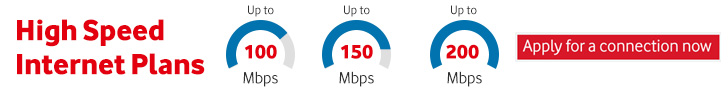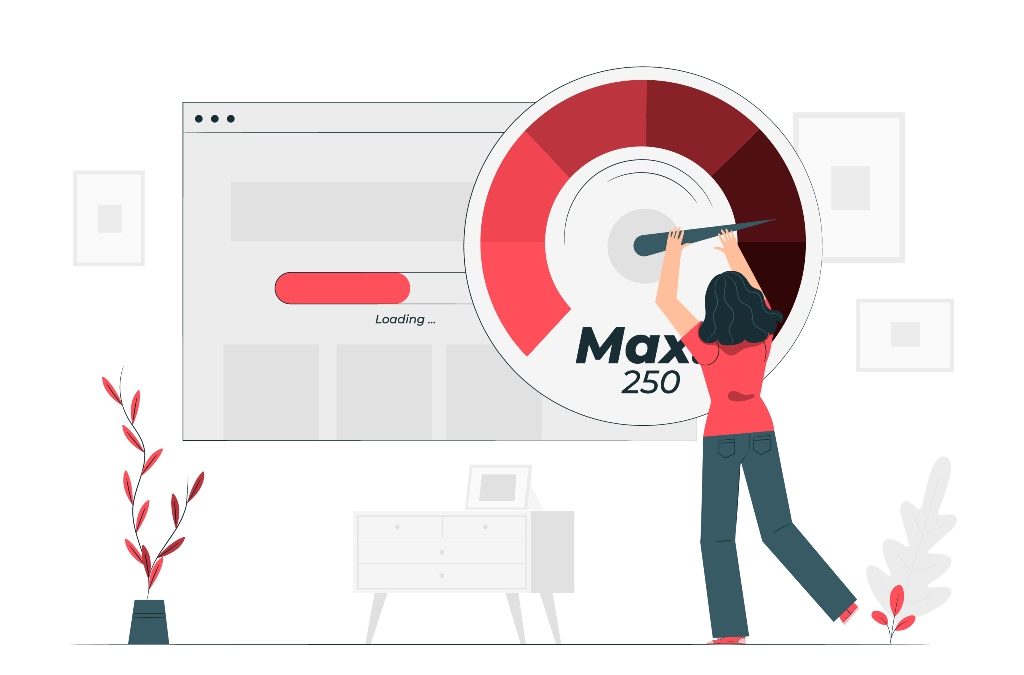Knowing the download speed that your broadband service offers isn’t a difficult task. You would not need any extra software to test your download speed. A web browser is all that is needed. But before you check the download speeds, you have to be known to certain facts that are important in checking that your broadband is performing just right.
You need to know the amount of bandwidth that your internet service provider is offering you, only then a comparison can be made and a conclusion can be drawn. Once you are well aware, you can check your download speeds by different testing websites available online through your browser.
The Internet speeds are measured by megabits of data per second (Mbps). When you test your internet speed online, the testing website will display your upload speed as well as your download speed. You may wonder, what’s more important, upload speeds or download speeds. Download speeds refer to how many megabits of data per second it takes to download data from a server, may it be pictures or videos whereas upload speed is the megabits of data per second for sending information from your computer to another computer or server. Since most people prefer downloading data from the internet which include pictures, videos or even movies, the download speed has always be on the upper side. Speeds of at least 25Mbps is considered good download speed whereas in the case of uploads 3Mbps is said to be the appropriate speed.
So if your broadband service provider is facilitating you with a speed of 100Mbps, then it is a great speed for your home as you can easily stream Netflix, download movies and play games online as well. But, if you need better upload speeds since you upload videos on YouTube but face speed issues while uploading posts on social media platforms, then maybe your upload speed must have gone low. In such a case, instead of reaching your internet service provider, you can take a few simple steps to increase your upload speeds. The steps are as mentioned below:
- Instead of the Wifi, you must try using a wired connection.
- Clean all the temporary files from your device.
- Remove all the other devices connected to your network.
- Remove the malware, as it may slow down your PC’s speed drastically.
- Change the DNS settings and find the fastest ones.
- Update the drivers of your device.
- Upload at off-peak hours.
Based on the last point mentioned, a lot of people experience slower internet speeds during the evening. Why is that?
Evening time is considered as a peak hour as all the working members of the house return from offices and relax by streaming through social media or watching videos on youtube and tv series on Netflix. More the number of users, higher the traffic on the same connection which increases the load and the internet speed falls accordingly.
YOU Broadband can help you by providing attractive broadband plans with high internet speeds for smooth uploads and downloads. The fiber -optic connection will maintain the right balance between uploads and downloads giving you flawless access to the web even at peak hours.
Connect with YOU broadband now to know more.
Related posts
Categories
- 1w
- 1Win Brasil
- 1win India
- 1WIN Official In Russia
- 1win Turkiye
- 1winRussia
- 1xbet apk
- 1xbet app
- 1xbet Brazil
- 1xbet egypt
- 1xbet giriş
- 1xbet Kazahstan
- 1xbet Korea
- 1xbet Morocco
- 1xbet russia
- 1xbet Russian
- 1xbet russian1
- Broadband for Home
- Business
- casino
- Common mistakes of customers
- Design
- fibre network
- fibre to home
- Guide
- How does OTT work
- internet
- Leased Line
- Life
- Lifestyle
- mostbet apk
- mostbet az 90
- mostbet azerbaijan
- mostbet kirish
- mostbet ozbekistonda
- mostbet-ru-serg
- OTT
- pagbet brazil
- People
- Photography
- pin up azerbaijan
- Pin Up Brazil
- Pin Up Peru
- PinUp apk
- Review
- slot
- Style
- Travel
- Uncategorized
- vulkan vegas DE login
- Vulkan Vegas Germany
- казино