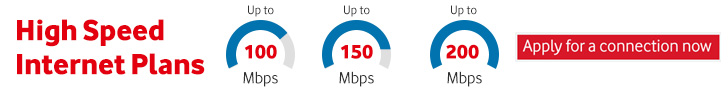Wi-Fi routers have become an indispensable part of homes. Our mobiles, tablets, computers, latest gadgets, and even gaming devices are connected to the unlimited wireless internet. Nothing is left outside the internet and the powerful Wi-Fi.
While we all love using the high-speed internet for various purposes, Wi-Fi security is something overlooked by many. In recent times, lack of security measures and awareness among users has lead to many types of malicious attacks that have caused severe damage to individuals and companies.
What is Wi-Fi security? In order to understand what is Wi-Fi security, we must first understand Wi-Fi and how it works.
Understanding Wi-Fi: Wi-Fi is a trademarked term for IEEE 802.11x (where IEEE is an international organization and 802 stands for the LAN/MAN standards committee). Some people refer to its full form as ‘wireless fidelity’ and this is more popular among the common people as well as industry leaders in the field.
Other internet connection types are based on wires and fibre optic(light). On the other hand, Wi-Fi which runs on radio frequency – RF, is is known as wireless internet. In this type of connection, data is transferred via radio. This has the advantage of being the most advanced form of internet connection. But, at the same time, it leads to various security issues.
Wi-Fi Security : Since it is wireless, it can be accessed and used for false means. This makes Wi-Fi security a matter of high importance. You are always at risk of giving up private information, transaction details, and other data to the hackers who may use it for criminal purposes. This calls for enhanced security features and measures at your end.
How can we secure Wi-Fi and make sure it is safe to use the same. Here, we have laid down 5 ways you can follow to secure your Wi-Fi:-
Use the latest encryption: Advanced encryption is the need of the hour. There is encryption like Wired Equivalent Privacy – WEP which are used by various broadband service providers. Avoid such services if you don’t want to compromise on security.
There are several up to date encryption like Wi-Fi Protected Access – WPA 2 and WPA 3. While WPA 3 is at a nascent stage in terms of its adoption on a larger scale, you must opt for internet service providers offering a minimum WPA 2 encryption. It is the best option to secure your Wi-Fi connection.
How Can You Secure Home CCTV Camera on Wi-Fi?
Firmware update: Is the software inside the router which gives low-level access to the Wi-Fi device. The manufacturers regularly roll out updates. What you must do is to consult the concerned.
Get into the account. Click on the settings to find if a new version of firmware is available or not. Download the new firmware version. Check regularly in 3 to 6 months if the latest updates are available or not.
Strong password: It is to be stressed again that users must use a strong password on their Wi-Fi to keep it secure. One of the main reasons hackers easily crack the password is because of weak passwords. Avoid using easy and common ones like ‘abcdefg’ or your name as password. Mix numerical, symbols, and letters to make a strong password.
Don’t forget to note your password somewhere. This single step is critical to securing your Wi-Fi connection. Mix
Change the hardware: If you have been using a router for the last 4 to 5 years, it’s high time you change the router. This will help you utilize the latest security features with a new router. Any router, once it stops updating the firmware becomes prone to attack.
Physical security: Keep your Wi-Fi router in a safe place where no one can access the device and use it for wrong means. It is possible to reset the settings and thus all security measure enabled will be lost.
These are 5 ways you can secure Wi-Fi network and prevent it from all kinds of security issues.
YOU Broadband is the leading high-speed internet provider in Mumbai with service available all over India. Choose the best broadband plans for your internet needs. Learn more about the latest things happening in the internet world with us.
Related posts
Categories
- 1w
- 1Win Brasil
- 1win India
- 1WIN Official In Russia
- 1win Turkiye
- 1winRussia
- 1xbet apk
- 1xbet app
- 1xbet Brazil
- 1xbet egypt
- 1xbet giriş
- 1xbet Kazahstan
- 1xbet Korea
- 1xbet Morocco
- 1xbet russia
- 1xbet Russian
- 1xbet russian1
- Broadband for Home
- Business
- casino
- Common mistakes of customers
- Design
- fibre network
- fibre to home
- Guide
- How does OTT work
- internet
- Leased Line
- Life
- Lifestyle
- mostbet apk
- mostbet az 90
- mostbet azerbaijan
- mostbet kirish
- mostbet ozbekistonda
- mostbet-ru-serg
- OTT
- pagbet brazil
- People
- Photography
- pin up azerbaijan
- Pin Up Brazil
- Pin Up Peru
- PinUp apk
- Review
- slot
- Style
- Travel
- Uncategorized
- vulkan vegas DE login
- Vulkan Vegas Germany
- казино